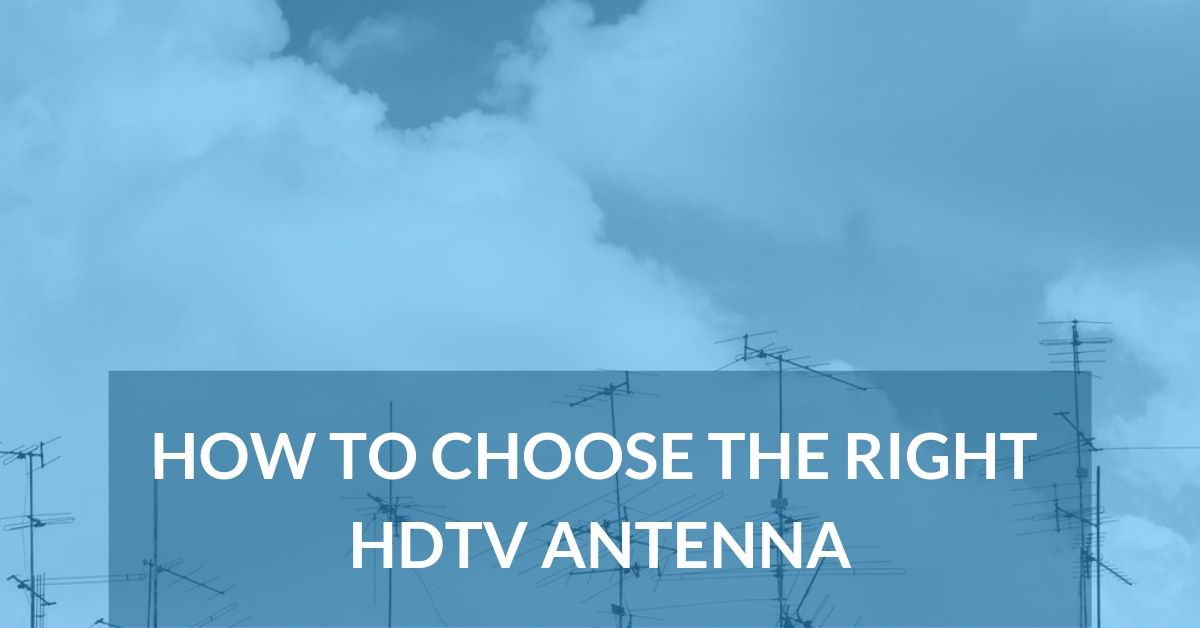
*As an Amazon Associate we may earn from qualifying purchases when you buy through links on our site.
If you’ve never experienced over-the-air TV, then finding the right outdoor HDTV antenna can seem daunting at first glance.
Antennas come in all shapes and sizes. They range from small indoor units that you shove in the bookshelf behind your TV, to large 8-element bowtie antennas you mount atop a mast on your roof.
But how do you know which type is right for you?
Research is usually the first thing you do. But once you’ve grasped some basics about how OTA television works, your purchase decisions will become easier and simpler.
In this article, I’ve collected tips and recommendations to help get you started.
You’ll better understand how antennas function, and which factors are most important in deciding which one to buy.
3 Reasons Why You Should Use a TV Antenna
The Federal Communications Commission has mandated that everyone should have access to free television over the airways.
As a result, OTA signals:
- Are free to receive
- Are found nearly everywhere
- Offer unparalleled picture quality that’s superior to cable and satellite, since these latter technologies use compression to pack in hundreds of available channels.
You can get this OTA programming by simply installing a TV antenna and hooking it up to your television.
In terms of cost, TV antennas are generally affordable, but you’ll pay for the labor if you hire a professional to install it for you.
A reliable estimate of the cost of installing a TV antenna is around two to three months of cable or streaming services.
How TV Antennas Work
In basic terms, a TV antenna is a set of metal rods (i.e., dipoles) that “catch” electromagnetic waves travelling outwards from a transmission tower.
In the television world, these waves are known as “radio frequency” or RF signals. These are your basic TV signals.
RF signals emanate outwards from a tower like waves rippling away from a stone dropped in a pool.
Each wave starts off strongly, with a certain amount of energy as it travels outwards in a straight line.
But it gradually loses energy — due to distance as well as to being weakened by objects in its path, like forests and hills. Eventually it fades and disappears altogether.
Signal Frequencies: UHF and VHF
As TV signals travel outwards at the speed of light, they’re oscillating like regular waves whose heights and lengths change at a speed known as frequency.
“Frequency” is very important in describing and classifying TV signals. There are two types of frequencies:
- Very high frequency (VHF): VHF signals for television are oscillating at a rate of 54 – 216 MHz.
- Ultra high frequency (UHF): These oscillate at a rate of 470 – 608 MHz, which is much faster than VHF, with shorter wavelengths as well.
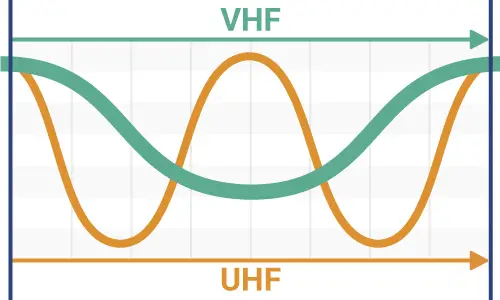
Stepping back to the early days of television, stations used to broadcast analog TV signals on VHF frequencies.
VHF signals travel farther and are less weakened by interference than UHF signals.
But the higher frequencies of UHF provide greater bandwidth for more TV programming.
Digital TV Channels
With the transition to digital TV in 2009, most television broadcasts shifted from VHF to UHF.
While stations had to correspondingly boost their transmission power output to reach the same number of OTA television consumers (due to greater attenuation or loss of UHF signals), they could simultaneously pack more programming into these higher frequencies.
Today, digital TV is broadcast using a system of real and virtual channels.
Real Channels
Real channels (also known as radio frequency, broadcast, or digital channels) are shown in the table below.
A real channel also corresponds to a particular frequency within the UHF or VHF bands.
|
Frequency |
Real (broadcast) channels |
|---|---|
|
VHF (low band) |
2 – 6 |
|
VHF (high band) |
7 – 13 |
|
UHF | 14 – 36 |
For example, RF channel 7 (high VHF) is broadcast on 177 MHz.
(Notice there’s no low or high band UHF — this is because TV in North America uses only the low band.)
Virtual Channels
Now, each real channel contains a number of virtual channels.
For instance, WNBC in New York is broadcast on real channel 36 (UHF) and on virtual channel 4.3.
Virtual channels are designated by a decimal point (or a dash).
In the example of WNBC and real channel 36, other TV stations are also using that same real channel, but broadcasting on other virtual channels (like 4.1, 4.2, 4.4, and so on).
Another difference between real and virtual channels is that you’ll see only the virtual channel on your TV screen.
This has some marketing advantages for certain stations. In fact, WNBC is known locally as “channel 4,” and is publicly identified as channel 4-3.
Antenna Design
Let’s talk a moment about hardware.
Antennas are designed to pick up certain frequencies. To be specific, an antenna’s size and type is a function of the size of the wavelength it’s trying to detect.
To be effective, an antenna has to be around half the size of the wavelength it’s receiving.
Since VHF wavelengths are twice as long as those of UHF signals (remember the diagram above), antennas for VHF will be larger than their UHF counterparts.
Antennas and Frequencies
We spoke about channel numbers above, and how it’s the virtual channel you see on your TV.
Real channels, however, are more relevant to antennas. They reflect the frequencies that the antenna is designed to receive.
When buying an antenna, you should first understand which real channels it can pick up.
For example, the Winegard Platinum Series HD7694P picks up UHF and high VHF. This means real channels 7 – 36.
That’s why you should know the available real channels being broadcast in your area before buying an antenna.
Downloading and understanding your signal report before the purchase will save you the headache of reading your new antenna’s return policy.
What’s the Best Antenna for Free TV?
I’m going to level with you.
The best HDTV antenna you can buy, that reliably gives you free, over-the-air programs, will depend less on the antenna itself and more on your location (and corresponding signal strength).
That’s right; it’ll mostly depend on a few things having little or nothing to do with antenna technology.
I’ll explain these factors below. But first and foremost, you’ll want to buy an antenna that best matches these factors, once you’ve noted them.
So here are the points you should pay attention to when shopping for an antenna:
- Where are the local sources of my TV signals?
- What are their broadcast frequencies?
- What are possible sources of interference that can prematurely diminish the quality of my signal?
- What are the types of TV antenna I can buy?
Finding Over-the-Air TV Signals
In the above paragraphs, we looked at how TV signals travel through the airways and how antennas work.
Now let’s focus on a related, but more concrete topic: where are the sources of local TV signals being broadcast in your area?
This is another way of asking, where are the nearest transmission towers located around you, and how far away are they?
Transmitter Location
If you study signal reports for different areas of the country, you’ll immediately notice some differences between urban and rural areas.
In urban areas, transmission towers are strategically placed to offer the best signal to the largest number of people.
There, you’ll often find transmitters grouped together for convenient reception by TV antennas.
These groups of towers offer a wide range of channels and programming, and all you need to do is point an antenna in their direction to get all those channels.

Rural areas are another story.
In places of fringe reception, transmitters may be scattered haphazardly around your location.
Take a look at this tvfool.com signal report for Boerne, Texas.
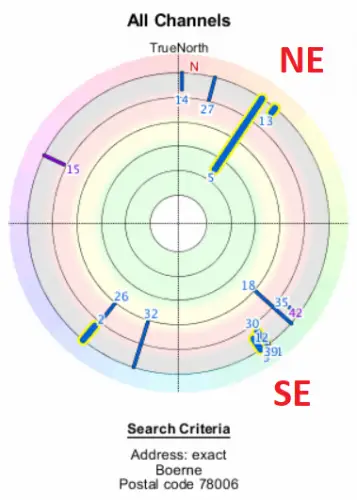
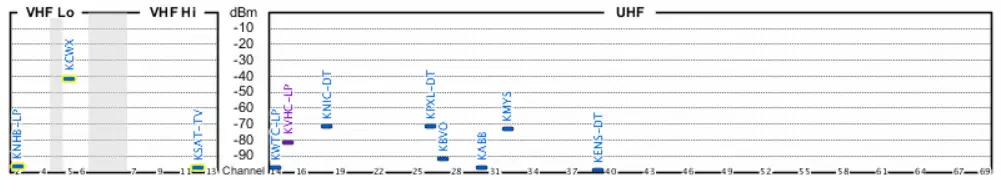
You might point your antenna towards the southeast quadrant to get six channels.
But if you’re using a unidirectional antenna like a Yagi type, you’ll probably miss the channels in the northeast quadrant.
That’s unless you get a multidirectional antenna (with up to 180-degree reception) — more discussion on these antenna differences below.
200 Mile TV Antennas
Next, you need to look carefully at how far away the transmitters are.
To continue our example, you might have considered pointing your Yagi antenna at the stations in the southeast quadrant.
The rest of the signal report reveals that out of those stations, only one (real channel 18) is less than 50 miles away.
This means you’ll need an outdoor antenna to pick up the rest of those channels.
All antennas sold today are rated for a given maximum range of reception.
But I have my own rule of thumb when assessing an antenna’s ability to pick up distant towers:
When looking at an antenna’s range for your situation, you should halve its maximum distance and check whether towers still fall within this range. If not, consider an antenna with greater range.
The reason I halve an antenna’s stated range is because some manufacturers tend to exaggerate the range their antennas offer.
This is especially true if you see antennas offering a range of 150 or 200 miles.
As the curvature of the earth physically limits signal propagation to 60 or 80 miles tops, you’ll be very fortunate to pick up any VHF or UHF TV signals beyond this distance.
However, your antenna reception also depends on the height at which it’s installed.
Given sufficient height (i.e., around 50 feet or higher), you might be able to exceed an 80 mile reception range.
The biggest exaggeration I find is for an indoor antenna to have a nominal range of, say, 150 miles.
Given not only the small size and power of an indoor antenna, but also all the interference factors affecting an antenna installed in your home, I have to say you’ll be lucky to get stations farther than 35 miles out (and with that “150 mile” indoor antenna).
On the other hand, that little antenna might just get more miles if you set it up on top of a 100-foot pole outdoors.
Channel Frequencies
Now let’s take a look at the channels themselves. The real channel numbers in the signal report are associated with certain frequencies.
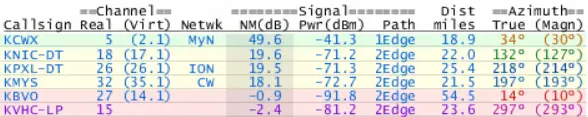
Going back to the example above, the majority of channels in that southeast quadrant are UHF.
Channel 12 (KSAT-TV) however is high VHF, so you’ll need an antenna capable of high VHF if you want this channel.
So far we’ve been able to extract a lot of useful information from the TVFool.com signal report.
You can get similar information from RabbitEars as well, though it’s presented differently.
Types of Television Interference
Interference is the presence of unwanted signals that distort or disrupt your television reception.
It’s like having a bad guest who spoils a good party.
You may be able to enjoy all your OTA channels despite interference, however, but it’s important to understand the sources that act to weaken, or even suppress your channels entirely.

You can think of these as factors that are:
- Outside of your home, such as hills, forests, atmospheric conditions, tall buildings, the use of adjacent or overlapping frequencies for radio communications, and so on
- Inside your home: examples include the structure of your house (building materials, radiant barriers, etc.), older household wiring that leaks electromagnetic noise, etc.
An exhaustive list of such interference factors is beyond the scope of this article but you can find complete descriptions elsewhere, such as on this page.
There is hope in mitigating these factors, though.
You can overcome many types of interference mainly by:
- Purchasing a high-gain (outdoor) antenna
- Amplifying the TV line
- Moving or re-positioning the antenna to a location with less interference
Antenna Gain and Directionality
An antenna with sufficient receptive power can often pick up a signal that’s weakened by both distance and interference.
Antennas are passive receptors, and so their size, shape, and number and placement of elements such as dipoles, reflectors, etc. — in short, their design — provide a certain ability to receive OTA radio frequency transmissions and convert these into electrical power for input into a TV.
This ability is referred to as antenna gain, and is typically measured in decibels (dB) or in some related format, like “decibels relative to an isotropic antenna (dBi)” which for our purposes is really just equivalent to dB. You can often find references to “gain” in antenna review articles both on this site and on others.

For instance the Channel Master CM-4228HD has an unamplified antenna gain of 12 dBi, quite a high gain indeed.
The gain of an antenna is associated with its directionality, which describes whether it receives signals from certain directions, or from all directions.
Directionality is important because it means that a “directional antenna” (i.e., uni- or multidirectional) has a certain beam width that gives it more focus in given directions. Such antennas are typically high gain.
On the other side are omnidirectional antennas. These receive signals from all directions, but lack reception focus in any particular direction.
Such antennas typically have low antenna gain, because you can say their directionality is uniform in all directions.
As already mentioned, antenna gain is inherent in its design, and isn’t the result of electrical amplification — if you install an amplifier on the antenna’s coaxial cable to your TV however, then you’ll be adding amplifier gain to the line.
Types of TV Antennas
Let’s now take a look at the three main types of antenna, and understand the differences and similarities of each.
You can pretty much classify all TV antennas in the consumer market in terms of their directionality.
1. Omnidirectional Antennas
Omnidirectional antennas pull in signals from 360 degrees around equally well, provided these are at similar distances away and at similar signal strength.
Because of this lack of directionality focused in any single direction, these types of antennas need unobstructed access to a strong signal.
Indoor antennas are almost always omnidirectional.
Customers typically place these just about anywhere and take less care in positioning them vis-à-vis signal sources, and they’re often amplified to compensate for their low antenna gain.
Pros of Omnidirectional Antennas
- 360-degree reception of TV signals
- Compact in design, and can be mounted in different places around the home
- Works well for areas with multiple towers located in very different directions
Cons of Omnidirectional Antennas
- Requires strong signal
- Needs relatively unobstructed access to signals
- Unsuited for areas of fringe reception
Examples
As already mentioned, indoor antennas tend to be omnidirectional.
A few models of outdoor antennas that are omnidirectional exist as well, such as the 1byone New Concept Series.
Rabbit Ears
Once popular, “rabbit ears” are indoor antennas that are omnidirectional.

You can manually adjust the dipole antennas to improve reception of any given channel.
Leaf Design Antennas
Today’s indoor antennas are sleek, square designs that discreetly fit into all kinds of nooks and crannies in your living room, or on a window sill.
Such antennas are simple plastic shapes that are relatively flat, such as this AliTEK J-001 Amplified Indoor TV antenna.

2. Multidirectional Antennas
A multidirectional antenna can pull in signals from a wide angle, but aren’t omnidirectional.
Some companies market their multidirectional antennas as being able to receive from towers up to 180 degrees apart, while others claim their antennas can receive up to 120 degrees.
A good rule of thumb is not to expect more than 180-degree reception from a multidirectional antenna.
Multidirectional Reception Angle
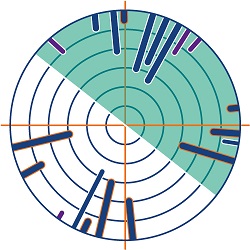
Pros of Multidirectional Antennas
- Suitable for areas of fringe reception with multiple towers at wider distances apart
- Don’t require strong, unobstructed signals
- Several styles available to accommodate different reception needs
Cons of Multidirectional Antennas
- Lack of aesthetic appeal; generally taller and wider than other antenna types
- Must be aimed in the direction of towers
Examples
Multidirectional antennas are often distinguished by their large mesh reflector panels.
These panels help to focus received signals and support a wide angle of reception for the dipole elements.
Below are two typical multidirectional antenna designs.
Bowtie
Antennas with multiple bowtie dipole elements are the most common types of multidirectional antenna, such as the Antennas Direct DB8e Bowtie HDTV antenna.
Grid Antenna
These feature a wide, parabolic grid reflector resembling a grill.


A benefit of this type is that it has very good reception (on par with a parabolic antenna used for satellite TV), but is less susceptible to strong winds as these pass through the grill.
3. Unidirectional Antennas
Unlike the previous antenna types, unidirectional antennas focus reception in a more narrow direction.
The one characteristic you’ll notice about unidirectional antennas is their protruding axis, which you aim towards TV towers.
While precise aim is important, manufacturers often claim a reception beam width of 40-90 degrees.
This means you should be able to pick up line-of-sight stations within this reception zone.
Unidirectional Reception Angle
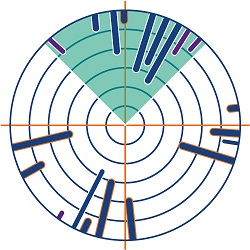
Such antennas feature high antenna gain, making them often ideal for areas that are less urban and have weaker signals.
Pros of Unidirectional Antennas
- Works well for reception from distant towers
- Powerful focus
Cons of Unidirectional Antennas
- Must be aimed in direction of towers
- Rotation or stacking may be needed for receiving from different directions
Examples
Two typical unidirectional designs are:
Yagi
Based on the Japanese Yagi-Uda design, these antennas consist of several elements of the same length along an axis.
These elements generate radio waves that enhance gain in a single direction.
A good example of a Yagi-style antenna is the Long Range UHF- HDTV 91 Element Yagi antenna from Stellar Labs:

The Yagi part are the elements (UHF) on the long axis; the reflector in the back is for VHF reception.
Combining different antenna designs (e.g., Yagi with a folded dipole) in this way optimizes reception and is a common practice among manufacturers.
Log Periodic
These antennas similarly feature high gain but also capture a wide band of UHF and VHF frequencies.
Antennas that are exclusively of log periodic design aren’t as common as Yagi antennas in the consumer HDTV market.
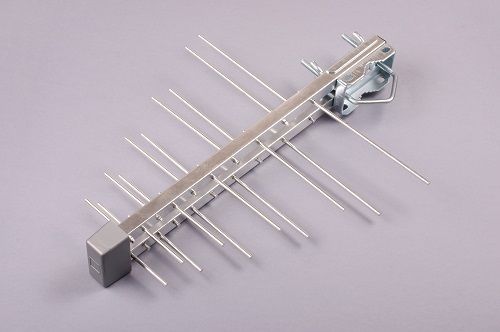
Many Yagi designs, however, such as the RCA ANT751R Compact Yagi HDTV antenna combine both Yagi and log periodic elements.
Summary
A TV antenna can be a wonderful option for those who enjoy television but don’t want the high expense of a cable or streaming service.
Understanding how antennas work and the critical factors that go into choosing the right one is necessary for avoiding mispurchases and getting the most out of OTA television.


