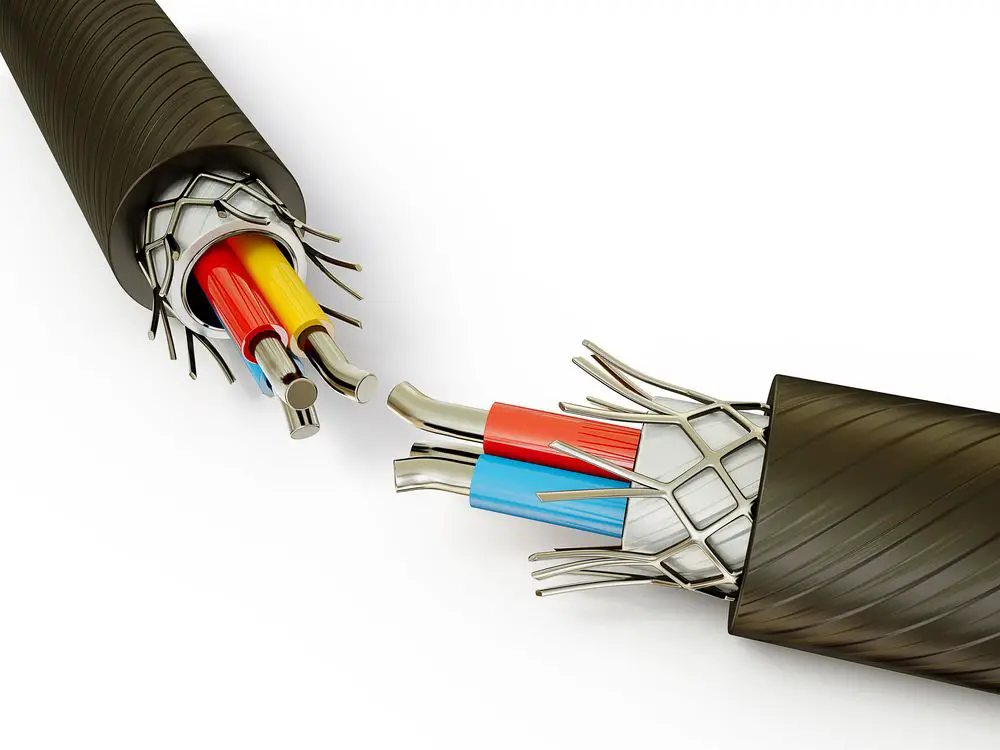
*As an Amazon Associate we may earn from qualifying purchases when you buy through links on our site.
Cutting the cord often means swapping convenience for a lower telecom bill. Sure, a bundled service means a technician has come to your home to set up cable TV and internet to your devices with no mess of wires and cabling.
But when you choose lower-cost options, there’s more do-it-yourself work involved.
And this often means a slightly more complicated and messier arrangement of adding streaming boxes, sticks with dongles protruding from TVs, and extra cables and amplifiers into the mix.
Wouldn’t it be nice if you could use the same coax for cable internet and over-the-air (OTA) antenna signals? Unfortunately, cable internet and OTA antenna signals shouldn’t share the same cable due to frequency overlap. However there’s a way to put both signal types on the same coaxial cable: via a MoCA network.
MoCA (or Multimedia over Coax Alliance) is a technology that’s typically used to run Ethernet signals over an entire house wired for cable TV – effectively using your existing coaxial cables as if they’re Ethernet cables.
This means turning your home network into a LAN so that you can connect your devices to this LAN (and to the internet) rather than using WiFi.
As it turns out, with MoCA you can run both OTA signals from your TV antenna and internet over the same coaxial cables and not worry about interference.
BUT, I must caution, this solution isn’t for everyone and is somewhat technical. Before installing a MoCA network in your home you should read up on related resources and confirm your planned setup in technical forums BEFORE investing time and money in setting up a MoCA network.
Also, here we’re talking about the situation where you’re receiving only internet from the cable company, and not cable TV.
Read on to understand how a MoCA network may help speed up your network and enable your coax cables to carry both over-the-air TV and internet.
Overlapping Signals
First, let’s note the obvious. Broadcast TV signals travel down a wire at the same frequencies as they propagate through the air.
And the signals coming in from your cable company may or may not be at the same frequencies as your TV signals.
TV uses VHF and UHF frequencies of 54 to 608 MHz. Your cable internet service will generally use a frequency range of 54 to 1000 MHz, which means there’s considerable potential for overlap.
So if you run both types of signals on a single cable, there’s a risk of your internet interfering with your TV channels. Worse, a shared cable may cause radio frequency signals from the antenna to leak upstream into the cable company’s network (not good).
Ethernet Over Coax
As mentioned previously, MoCA technology is popularly used for turning your home’s coaxial cables – which were previously installed for cable TV – into an Ethernet network.
Advantages of MoCA
A MoCA network has several advantages:
- No need to drill extra holes and run more cabling through the walls: you can use your home’s existing wiring to connect all your devices together (e.g., TVs, printers, gaming consoles, set-top boxes, etc.) just as your WiFi network does
- As a wired connection, MoCA generally offers considerably faster speeds, higher reliability, and less latency than a typical WiFi connection – particularly important for gaming and streaming
- MoCA can be extended into areas of the home with poor WiFi coverage
- MoCA can even be combined with WiFi to both provide extra extra coverage and boost WiFi performance
How MoCA Works
When you install MoCA, you’re really just adding another network layer atop the existing one, so MoCA works with network adapters.
Many times (but not always), MoCA adapters work in pairs. So let’s say you want to connect your smart TV to the home network, and many rooms in your home have a cable TV receptacle that was previously installed by the cable company.

You would plug the TV into a MoCA adapter using an Ethernet cable, then plug the MoCA adapter into the cable TV receptacle using a coaxial cable.
In another room, you would similarly plug your modem or router into another MoCA adapter using an Ethernet cable, and then plug the MoCA adapter into the cable wall socket (again, using a coax).
Note that the coaxial cables in the walls of your home are now a MoCA network.
What You Need for a MoCA Network
Setting up MoCA just for Ethernet or internet is relatively straightforward. You’ll simply get a MoCA kit, which typically comes with two MoCA adapters (for propagating Ethernet over coaxial) along with some coaxial and Ethernet cables. Splitters may or may not be included, but if you use a splitter it should be MoCA certified.
The kit may or may not include everything you’ll finally need and your home’s situation may require you to add additional MoCA adapters and cables to implement a MoCA network successfully.
ScreenBeam 2.5 Manual
For your reference here’s the user manual for the ScreenBeam 7250 MoCA network adapter.
Setting Up MoCA with a TV Antenna
We’ve covered some basics. Now let’s delve into why we’re here!
Using MoCA to additionally carry OTA signals from your TV antenna adds complexity to the ideas described above and may require troubleshooting and additional internet research before you get it right.
The generic diagram below describes what you’re aiming for – but of course your own network may look far different than in the diagram.
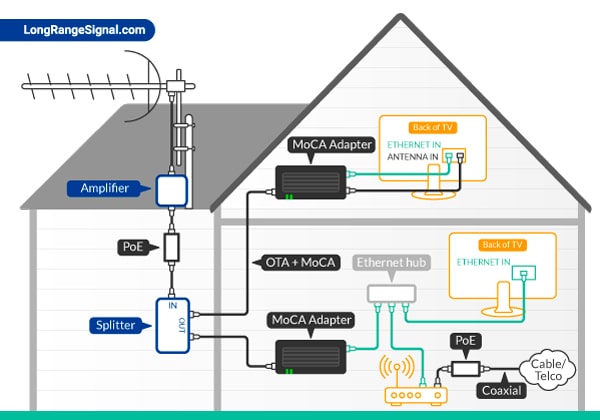
Some things to note:
- You’ll likely need at least one PoE (point of entry, or MoCA) filter for your TV antenna, and perhaps another filter at the cable provider’s junction box at your modem. These filters prevent MoCA signals from leaking into connected devices or adjoining networks and causing interference
- You may want to ask your internet provider if they already installed a PoE filter, and if their modem is already MoCA enabled. If the latter is true, you will only need one MoCA adapter near the network-connected device, rather than having to install pairs of adapters
- Any splitters used in relation to MoCA will likely need to be certified for MoCA use (you can usually find the word “MoCA” printed on their label)
- Some varieties of MoCA adapter actually have two coaxial cable ports rather than one. The difference is the 2nd coax port (sometimes labeled “TV out” or similar) is actually an RF pass-through port for use with OTA and satellite signals
- Cable companies use DOCSIS for propagating their TV and internet signals, and if they upgrade this, it may result in some overlap between their signals and your MoCA network. A PoE filter installed at the cable signal point of entry can help with this, but consult with experts in the appropriate technical forum for answers
Final Thoughts
While it’s not recommended to simply try to combine live TV from your OTA antenna with your internet signal on the same cable, technical solutions like MoCA may help you achieve this.
This article is meant to only be a starting point on your way to deciding whether you want to go with this technology or not. You should definitely check out the linked resources in this article, and others, before starting any installation.
In the end, there may be more ways of achieving your aims, such as getting an external tuner or simply connecting your antenna’s separate coaxial cable to your TV.
