
*As an Amazon Associate we may earn from qualifying purchases when you buy through links on our site.
Due to the FCC channel repack that took place from 2018 to 2020, I recommend that readers use RabbitEars.info as a reliable source of location-specific TV data.
They say getting the best reception is more art than science, but there are some great tools that provide the hard data you need.
One of these is a site called TVFool.com. You might have heard mixed reviews about it, but the truth is that no other site (as of yet) offers so much information and assistance in helping you cut the cord with OTA reception.
I’m going to cover the basics of using the site, and address some popular criticisms.
One thing to note is that, although it provides a wealth of information that only an engineer could love, you need only use a subset of this to get an antenna set up and receiving the channels you want.
Why Use TVFool
TVFool’s sections and forum threads provide an education in OTA television that’s second to none.
You can literally spend hours there, losing yourself in antenna theory or reading about others’ reception troubleshooting narratives.
For beginners it’s definitely time well spent in getting acquainted with a world that many last saw in high school physics.
There are some compelling reasons to make it your first stop in all things reception, though.
Let’s take a look at TVFools’ negatives before turning to its main advantages.
Criticisms
The main issue with the site is its database of TV stations and channels, which may not be 100% accurate in all areas of the country.
While in most places it does provide accurate coverage, some users have noted (in the forum) discrepancies in the list of channels they receive.
The FCC Channel Repack — which took place between September 2018 to July 2020 — hasn’t helped matters, which is why it’s important to cross-reference the signal report’s list of stations with several other sources (which I detail below).
TVFool is run by volunteers and you can post station discrepancies you find in the forum, which will eventually get incorporated in their database.
None of this is to say TVFool’s information is somehow unreliable.
Given the breadth of useful information it offers, it’s a good starting point for your antenna journey, especially when compared with other services.
Benefits of Using TVFool
There are three main reasons you should use the site:
- It shows you which channels you’re likely to pick up
- It indicates (indirectly) the right type of TV antenna to buy
- It shows you in which direction to aim an antenna, once you’ve set it up
You derive all this from the TVFool signal report, which you generate using your address or zip code.
Getting Your TVFool Signal Report
Of the features offered, the signal report is all you need for estimating your TV signal reception and setting up your antenna.
Below is an example signal report for Austin, Texas.
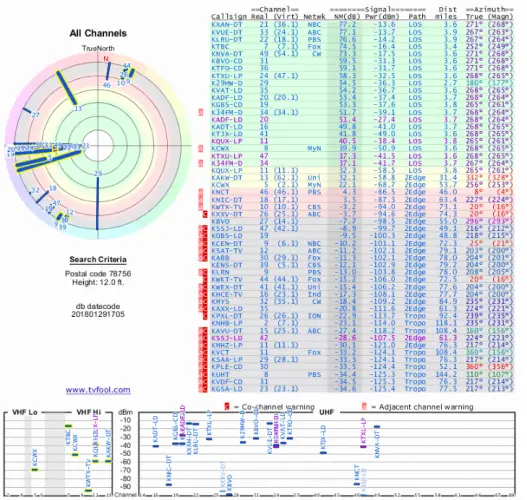
This report is all about which TV stations you can (potentially) pick up.
There are three main parts:
- At the top left, a circular graph showing the directions of stations in your vicinity (referred to as “the radar plot”)
- To the right, a complete station list showing information such as broadcast (real) channels, callsigns, etc.
- At the bottom, the same list of stations plotted according to their broadcast frequencies (VHF or UHF) and signal power
So how do all these stations and numbers possibly give you practical advice?
Let’s walk through an example signal report.
1. Open the Front Page
To generate your own report, open the front page of TVFool.com and click on the link on the left side.
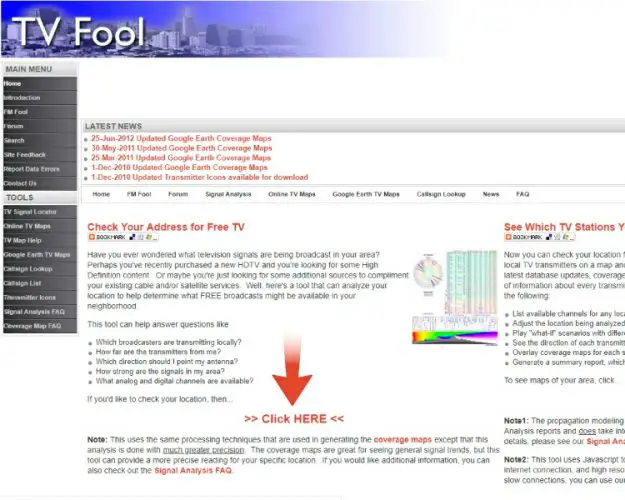
2. Enter Your Address
The address form is straightforward. You can either enter your full address or just your zip code.
Don’t forget to indicate your antenna’s elevation, if this is known.
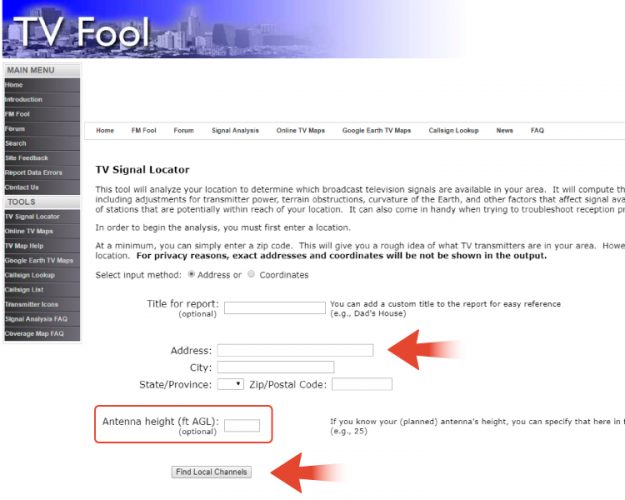
After clicking the “Find Local Channels” button, your signal report will be displayed.
Stations You’re Likely to Pick Up
The signal report shows a list of the available TV stations for your area, arranged in order of highest to lowest signal strength.
- Stations in the green band at the top are sufficiently close (and their signals strong enough) that you can pick them up with an indoor antenna
- Next, yellow stations require a more elevated antenna in the attic, as these signals are further away or are weakened by known interference factors
- After these come red stations, which need an outdoor or rooftop antenna to receive
- The gray stations are probably out of range, so it’s not likely you’ll pick these up with a standard outdoor antenna setup (though they may surprisingly work sometimes)
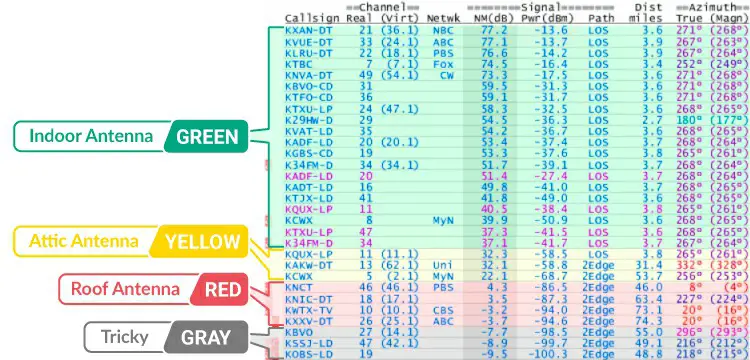
When looking at this report, a few things come to mind:
Stations in the Green
In this example, we’re fortunate in that many stations are listed in the green band.
Here, I might just settle for an indoor antenna in my living room, maybe placing it next to a window that’s in the stations’ general direction (see the compass headings in the “Azimuth” column).
Channels
Each station is listed by callsign, real channel, and virtual channel.
As far as your antenna’s concerned, the only relevant channel is the real (broadcast) channel, which also denotes the broadcast frequency (i.e., UHF, or high or low VHF).
See my article about choosing the right antenna for more information.
As far as your TV’s concerned, the only channel you’ll see displayed is the virtual channel (in a format like 7.1).
Although TVFool’s station list shows only one virtual channel per station, keep in mind that each station might be broadcasting several virtual channels.
For instance, the first station in the list, KXAN-TV, uses virtual channel 36-1.
But it’s also broadcasting Cozi TV (36-2) and Ion Television (36-3) simultaneously.
You can find complete lists of virtual channels for the corresponding stations on Wikipedia.
Noise Margin (NM)
The noise margin column shows the station’s estimated signal strength for your location, and it’s in decibels (dB).
Positive values mean your antenna should be able to pick it up — if the value is zero or negative, you’ll probably get no reception.
Note that stations in the gray band have negative values.
Estimating Reception with Noise Margin
Normally you use the noise margin as the starting signal power at the antenna, then add gains and subtract losses to arrive at a final value that’s hopefully positive.
For example, in estimating reception for KXAN-TV (noise margin of 77.2), you would add to this noise figure your antenna gain (say, 12 dB for the ClearStream 4V), then subtract interference from the forest outside your house (around -10 dB), from your 50-foot cable run (around -2.5 dB), and from physical connections between your cable and devices (around -1 dB).
You’d then arrive at grand total: 77.2 (starting NM) + 12 (antenna gain) – 10 (forest) – 2.5 (coaxial cable to TV), and F-connectors (-1): 75.7 dB.
In this case it’s a very high, positive number, virtually guaranteeing you reception of all channels on KXAN-TV.
It’s so high in fact, that perhaps you shouldn’t bother with using a preamp for your antenna.
Low Noise Margin
But what if the noise margin is very low to begin with, say 4.3 in the case of KNCT, the first station in the red zone of the station list?
Amplifying the line (such as adding an antenna preamplifier or a coaxial cable distribution amplifier) will add positive gain to this value, increasing your chances of reception.
For more information on how to interpret noise margin as used by TVFool, check out Chuck’s Digital TV Page.
Making Accurate Predictions of Reception
While noise margin provides a good estimate of signal strength for a given station, it’s practically impossible to make scientifically accurate calculations of reception based on this number.
For this you’d need precise instrumentation and an accurate tally of all gain and loss factors (both external and in your household).
But it’s nevertheless a useful value for understanding local signal strength and the probability that amplification might be helpful.
Is My Station List Accurate?
As mentioned earlier, there’s a small chance that the list you see won’t be entirely accurate (for various reasons).
You should always double-check the list with what you find on other websites:
- Wikipedia: Confirm the real channel numbers of the stations you want to receive against the Wikipedia pages of each station.
- RabbitEars.info: Find your city in market listings and compare station lists. RabbitEars.info keeps accurate information concerning the FCC repack.
- DTV/maps: The FCC runs DTV Gov Maps, which provides less detailed information than TVFool’s signal report. You can, however, cross-check your information here as well.
Which Antenna’s Right For You?
There are several values in the signal report indicating which type of antenna you should buy.
Looking at the report, you’ll learn whether you need a directional antenna or not, as well as which frequencies you need to receive.

Directional or Not?
Directional Antennas
An outdoor antenna that’s directional (either multi- or unidirectional) has a narrow reception beam for picking up TV signals coming from a given direction.
This narrow focus, however, bestows some advantages in reception. Directional antennas are designed for maximizing gain from those directions, while reducing interference from others.
Due to this, a directional antenna often picks up stations in the yellow to red bands of your signal report’s station list (perhaps also in the gray band if conditions are right).
Omnidirectional Antennas
The other type of antenna is omnidirectional, with 360-degree reception.
These tend to have lower reception ranges than directional antennas due to correspondingly lower gain in all directions.
Indoor antennas are typically omnidirectional, with built-in preamplifiers to boot.
Where are TV Signals Coming From? (Hint: the Radar Plot)
Looking at the station list in the example above, all we’d need to pick up channels in the green band would be an indoor antenna, which would likely be omnidirectional and able to pick up nearby stations in all directions.
However, the stations in the red zone (real channels 46, 18, 10, and 26) require an outdoor antenna mounted on the roof.
Looking at the radar plot, three of these are relatively close together in the North — and the numbers you see in the plot are the real channel numbers for the stations.
If you wanted those stations, you might consider installing a rooftop unidirectional antenna (a Yagi type such as the RCA ANT751R antenna, which incidentally picks up both UHF and VHF frequencies) in addition to the indoor antenna mentioned previously.
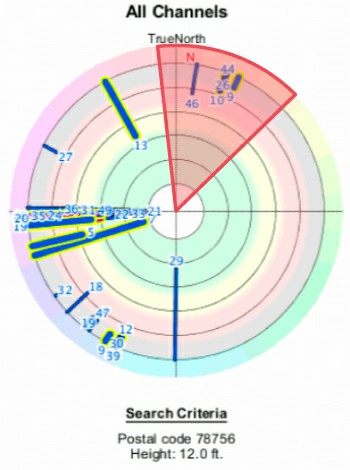
Frequency Bands: UHF and VHF
Real channel numbers indicate the frequencies on which these channels are broadcast:
- Real channel numbers 2 – 6: low VHF
- Real channel numbers 7 – 13: high VHF
- Real channel numbers 14 – 36: UHF (after the FCC Channel Repack)
While the majority of digital broadcasts in the United States are UHF, you’ll notice that a few stations (see as well the example station list above) are broadcast on VHF.
What all this means is, you’ll want to note the real channel numbers of the stations you want to receive, and make sure to get an antenna that’s capable of receiving those frequencies.
You can find another useful graph at the bottom of the signal report, which plots your station list arrayed from low to higher frequencies against (decreasing) signal power:
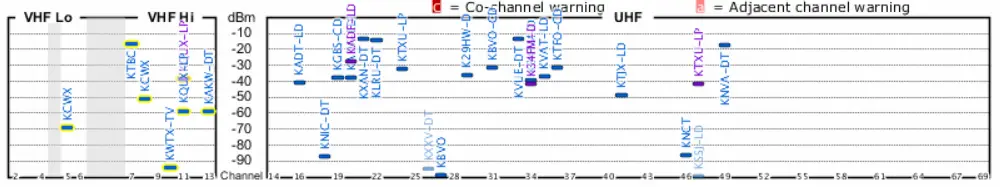
Note the dBm column is actually the same “Pwr (dBm)” column in the list of stations above.
It’s predicted signal power of each channel at your location.
Where to Point Your TV Antenna
Both the radar plot and station list show you the relative directions and distances of surrounding transmission towers, and you can use these to orient and position your antenna.
You should orient it using the “Azimuth” column of the station list, along with a compass.
You can use either a real compass or an app on your smartphone.
The Azimuth column gives both true and magnetic values, but when using a compass you should use the magnetic values.
If aiming towards several towers that are grouped together on the radar plot, and having similar (but exactly equal) magnetic azimuth values, you may need some trial and error in finding the right orientation for maximum reception.
Make sure to rescan your channels on your TV or set-top box with each new orientation of the antenna to regenerate the list.
Summary
TVFool has many features for estimating reception but I’ve shown the critical ones that assist you in purchasing and setting up your antenna.
Besides the signal report, the site also offers Interactive Coverage Maps: color-coded visualizations of signal strength overlaid on a topographical map of your area (you access these by clicking on “Start Maps” on the front page).
They’re also available as an add-on for Google Earth.
Besides looking cool, they provide useful visualizations of signal strength.
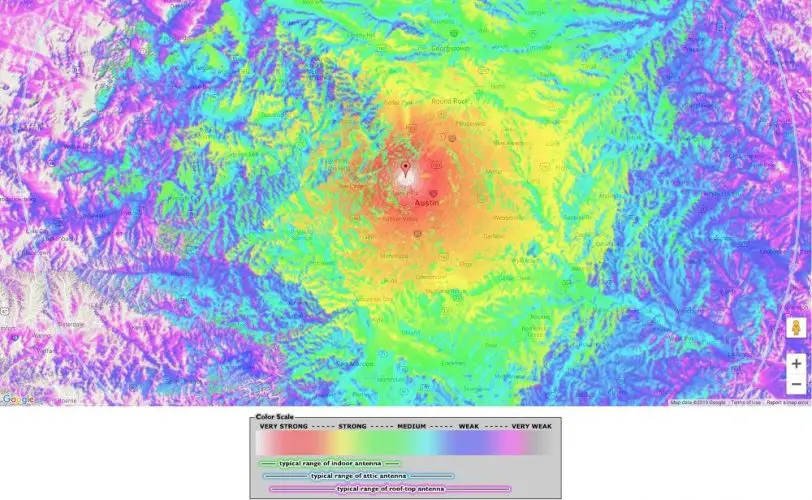
Next time you want to better understand OTA reception, make sure to obtain a signal report from TVFool, and visit its forums to get troubleshooting assistance for your antenna.
