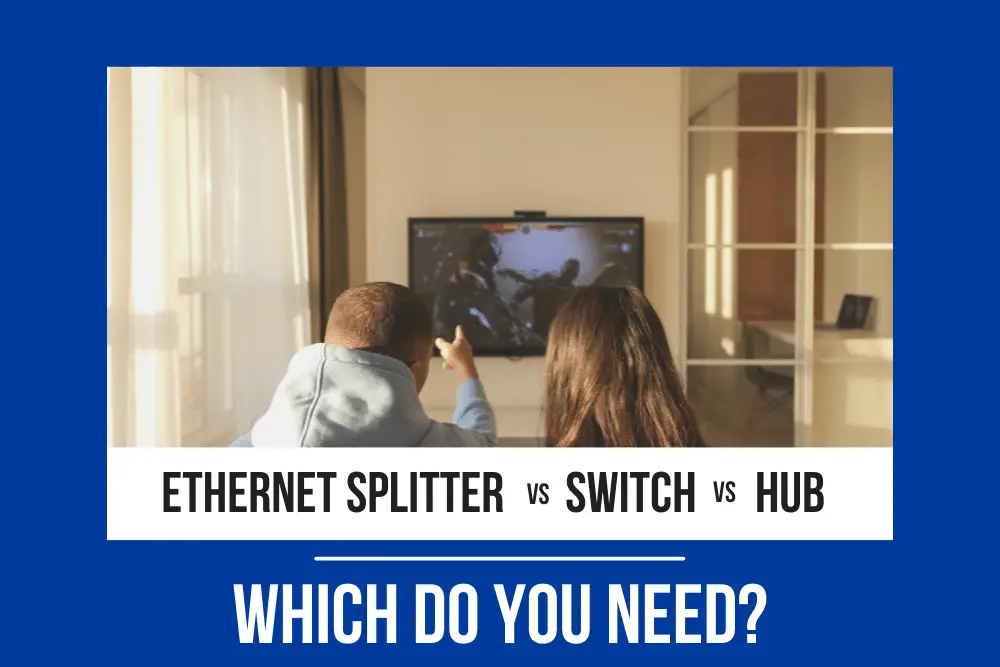
*As an Amazon Associate we may earn from qualifying purchases when you buy through links on our site.
A common problem that a lot of people face is having too many Ethernet cables for too few ports on their networking device. Wouldn’t it be great if you could somehow make the ports magically multiply to match your number of cables?
The next best option is to use a splitter, switch, or hub. But what are these exactly, and which one applies to you?
Each of these Ethernet devices has something to offer, but before buying it’s wise to know which one would best serve your needs. We break down each of these solutions below, highlighting their upsides and downsides so you can decide on the best option for your situation.
What is an Ethernet Splitter?
An Ethernet splitter comes in handy when you have too many cables running around your walls and floors and you want to reduce their number.
It’s the simplest method for dividing or consolidating a network connection. As the name suggests, the Ethernet device works by “splitting” one cable into two.
An Ethernet splitter allows you to run only one network cable along your walls and floors, though you’ll still need multiple wires to connect to each device. Also, note that the maximum output speed of an Ethernet port is 100Mbps.
Using an Ethernet splitter doesn’t necessarily mean you can connect to more devices, since they always need to be used in pairs. A typical situation where Ethernet splitters are used is when you would like to connect two devices in one room to a router in another room, but the Ethernet wall jack in each room only has one port.
So you plug two cables into two ports of the router, connect an Ethernet splitter to them and plug the splitter’s single cable into the wall jack. In the other room, you plug an Ethernet cable into the wall jack, connect the other end to a splitter, and plug the splitter’s two cables into the two devices.
Ethernet splitters are passive, meaning they don’t need power, unlike switches and hubs. Their simplicity also makes them very straightforward and the cheapest option to use, though their usage is limited.
Pros
- They’re cheaper than other networking equipment.
- They’re easy to set up as they don’t need a network configuration.
- They’re an ideal option for a home setting where the number of network devices to be connected is low.
Cons
- They reduce maximum network speeds to 100 Mbps, hence they don’t necessarily utilize network resources if these offer more.
- If there’s only one ethernet port left in your router, you cannot use a splitter.
- Even though they reduce the number of cables used, you still need two Ethernet splitters for this to work.
What is an Ethernet Switch?
The next option is an Ethernet switch, which is considered the real star (with good reason). An Ethernet switch has multiple ports, making it the ideal choice for splitting because of its ability to connect to multiple devices with minimum interference.
The Ethernet switch has one port connected to the router, while all the other Ethernet ports are available for your multiple computers, cameras, printers, and other devices.
An Ethernet switch works by splitting a network into tiny pathways via packet switching. This is a method where data is efficiently split into small segments that are transferred independently across a network. Your connected devices will be allocated the necessary bandwidth with zero interference from other network traffic.
That’s because each Ethernet connection is a dedicated pathway that doesn’t affect the overall network. An Ethernet switch allows for simultaneous two-way communication, ensuring that data can be sent and received simultaneously, hence increasing general network speed.
An Ethernet switch provides a reliable, faster network, which makes it ideal for an environment with massive traffic and many network devices.
Pros
- Switches are available in a range of sizes and speeds and come in configurations of between 5 and 52 ports.
- Longer-lasting because of the metallic casing.
- Can save up to 80% on energy consumption.
- Easy to connect.
- Generally offer reduced network downtime.
Cons
- Users may experience slow Ethernet connections when many networking devices are streaming at the same time. However, the Ethernet connection is generally consistent and stable compared to other options.
- An Ethernet switche requires a power supply to split the signals.
- They’re costly compared to hubs and splitters. (But when you consider their functionality and flexibility, the cost tends to be worth it)
What is an Ethernet Hub?
At first glance, Ethernet hubs function in a similar way to switches: on one side they have a single network cable that you can plug into a router or computer, and on the other side they offer several Ethernet ports into which you can plug in multiple cables.
But unlike Ethernet switches, a hub splits the bandwidth among all the devices connected. An Ethernet hub also allows for only half-duplex communication, meaning data cannot be transmitted simultaneously.
This significantly reduces one’s connectivity speed and produces interference between connected devices. This restriction is why most people choose switches over hubs.
Pros
- They extend the network and allow you to connect multiple devices.
- They’re relatively cheap compared to network switches.
- They can be ideal in certain situations, such as connecting more devices to your Mac.
- They tend to be energy efficient.
- Not noisy.
Cons
- They’re not the most effective solution in extending a network as they lead to slowed connections and interference among devices.
- Lacks any mechanism to reduce network traffic
NOTE: Ethernet hubs are becoming harder to find due to obsolescence and are being slowly replaced by network switches.
Try an Alternative
If you want to connect multiple devices to a network, the options mentioned above aren’t the only possibilities. Check out these alternatives, which also serve the same purpose.
MoCA (Multimedia over Coax Alliance)
If you already have coaxial wiring installed in your home, you can consider getting a MoCA adapter for fast Internet connections.
Any home wired for cable TV usually has coaxial cabling. This means you only need to connect a MoCA adapter to the router and the closest coaxial port in every room where you want an Internet connection.
Also, since the connection is not over a wireless network, there’s no interference, allowing you to enjoy a stable connection with fewer wires.
Mesh WiFi
Mesh WiFi is a complete WiFi network that provides uninterrupted Internet throughout your home by eliminating dead zones. The WiFi signals don’t originate from one point but rather several access points referred to as satellites.
Mesh WiFi is ideal for big homes up to 6000 square feet. And the good thing is that, because the satellites are all capturing signals from the same router, you don’t have to switch networks. If you’ve noticed WiFi dead zones anywhere in your home or office, consider Mesh WiFi.
In addition, in a home with many family members, it’s common to have issues like slow Internet speeds, especially when all networking devices are connected. With several mesh nodes, everyone can enjoy a strong Internet.
Ethernet Over Power Line (EOP)
As the name suggests, EOP is a technology that involves transferring data over existing electrical cables in a building. An EOP is made up of a transmitter and receiver.
Plug in the transmitter to the electrical outlet and use your Ethernet cable to connect your transmitter to your router. Attach the receiver to an electrical outlet, then use an Ethernet cable to link the receiver to your devices.
EOP reduces the need for additional wires, and if you buy compatible EOP adapters, you can plug in several receivers around your office or home.
Final Thoughts
In today’s constantly advancing world, you need strong and reliable Internet access anytime. That’s why there are devices like hubs, splitters, and switches to enhance the capabilities of routers and home area networks.
Each of these Ethernet devices has its own advantages and disadvantages, but it all depends on your needs. If you’re looking for a reliable network connection in a large home or office, then my overall recommendation is to use an Ethernet switch. Even with a higher price tag than the rest, it gets the job done reliably.



