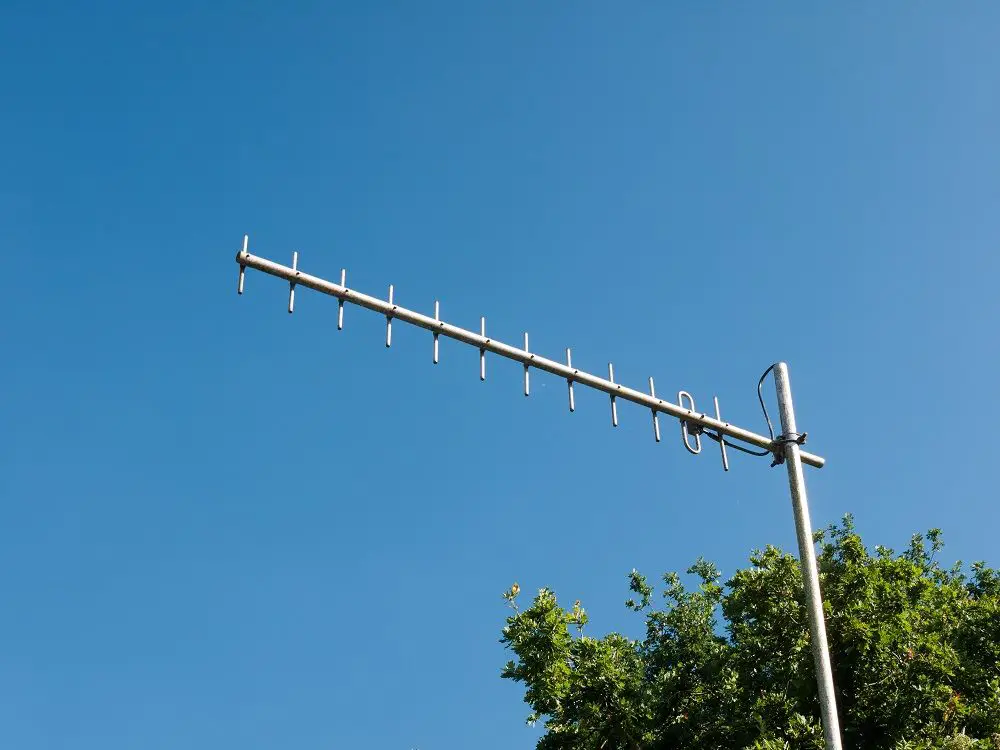
*As an Amazon Associate we may earn from qualifying purchases when you buy through links on our site.
The Pingbingding WA-2608 might have a funny-sounding name but it’s a popular brand – and for good reason.
In fact, I would say affordability and an easy set up are among its top advantages.
What do I mean, easy to set up? Well it comes with a number of goodies straight out of the box, which save the effort of figuring out what you need and having to get them separately.
With an advertised range of 150 miles, it comes with a built-in rotator that allows you to turn and re-orient the antenna from the comfort of your couch.
The antenna also gets dual UHF/VHF reception, as it includes a VHF reflector that you snap on during assembly.
Features and Benefits


Sporting small UHF loops in the front with a big VHF reflector in the back, this antenna has a unique design compared with your everyday receiver.
Rotator and Preamplifier
It’s made of both metal and plastic but is durable nonetheless. The antenna unit itself houses both a preamplifier and a rotor for turning the antenna 360 degrees.
The built-in preamplifier boosts radio frequency signals received by the antenna, strengthening them before they arrive at your TV.
This overcomes both any weakness in received signals, and compensates for signal degradation along the coaxial cable.
Keep in mind this is a long-range antenna so it may not be ideal if you live less than 10 miles away from your nearest stations (you can check TVFool to find where your broadcast towers are located).
The reason is that the preamplifier might introduce too much noise to already-strong signals if you live closer than 10 miles from TV towers (but you can turn the preamplifier off to eliminate such noise).
Included Coaxial Cable
The unit comes with 40 feet of RG6 coaxial cable that you connect to the included control box. The control box should sit near your TV since it allows you to control the antenna rotator using the infrared remote control.
You then connect the control box either to your TV or converter box. If the 40 feet of cable from the antenna isn’t long enough, you can extend it by adding MediaBridge Ultra Series tri-shielded cable with F-type connectors.
Built-In Splitter
The antenna allows you to connect up to two televisions: the control box has an extra port allowing you to run a coaxial cable to another TV in your house.
If you want to connect more than two TVs, you would then need to install a splitter to install between the control box and the TVs.
Antenna Range
Although the advertised range is 150 miles, the average homeowner is likelier to less than 60-80 miles tops, due to limitations imposed by the curvature of the earth.
Of course the stations you’ll actually get will depend on signal strength at your location.
Channel and Frequency Types of
The Pingbingding HDTV antenna receives both high VHF and UHF.
You can find out your local RF — or station broadcast — channels by entering your address in TVFool.com. The antenna supports broadcasts of up to full HD (1080i).
Assembly and Installation
The Pingbingding offers tools-free assembly, meaning you can put all the parts together and fold out elements by hand. It also comes with a flexible J-mount, allowing you to mount the antenna in different places such as on the top of your roof or on the side of your house.
In the box you’ll also find several cable ties for securing the antenna coaxial cable to the mast.
You don’t need to separately install elements such as the rotator and preamplifier as these are already built into the antenna.
Installation consists of mounting the antenna in the best place of your house that you can find, attaching the coaxial cable to the antenna, and running this coax down to the supplied control box next to your television.
To get optimal reception, make sure you orient the antenna to directly face transmission towers. Sometimes a compass or compass app on your smart phone can help you to more accurately orient it. You should also ensure the vertical portion of the J-mount is perpendicular with the ground.
Although the manufacturer states the antenna doesn’t need to be grounded, you should nevertheless ground both the mast and the coaxial cable separately.
Using the Rotator
Once you’ve set up the antenna outside and connected it to your TV, you can use the remote control to turn the antenna towards local stations.
Antennas ideally need a direct line of sight to transmission towers to get optimal signal.
For this reason the best place on your house will have the least obstructions in that line of sight — and don’t forget, the higher you mount your antenna the better.
Pros
- Can rotate antenna 360 degrees with remote control
- Sturdy and weather-resistant design
- Includes preamplifier, coaxial cable, and built-in splitter for two TVs
Cons
- Must purchase extra coaxial cable if length of supplied cable isn’t sufficient
Conclusion
The easy set up and included parts of this Pingbingding WA-2608 antenna makes it a good choice for someone wishing minimal hassle to get free over-the-air TV programming.
In fact, it’s hard to think of anything else it should have in terms of parts you’ll need to set it up in short order.
Unlike other long-range antennas offered on the market, this is actually more of a kit (than a single antenna) for helping you get started with your OTA experience.
It’s also affordable, as all the necessary parts are offered in one package.
NOTE: For a comparable product that comes with a rotator and preamplifier, you might want to check out the Vansky Outdoor Amplified HD antenna.
Pingbingding Manual
In case you need more technical details on this antenna, here’s a link to the Pingbingding WA-2608 installation manual.
Specs
Design
|
Direction |
Unidirectional |
|
Coaxial cable length (feet) |
40 |
|
Dimensions in inches (H x W x L) |
13 x 4.5 x 17.5 |
|
Preamplifier | |
|
Our rating | 4.5 / 5 |
Reception
|
Antenna range (miles) |
150 (likelier max 75) |
|
Channels |
Full HD (1080i) |
|
Frequencies |
UHF/VHF |
Help & Support
|
Warranty |
1 year |
|
Email support | |
|
Phone support |
