
*As an Amazon Associate we may earn from qualifying purchases when you buy through links on our site.
The last few years have seen a boom in available streaming services and content choices. And it’s not just the cable companies who are raising their prices, but streaming services as well.
Subscribing to the services you want at a reasonable price might seem a little overwhelming these days.
In this post, I’ll show you a website that proposes to bundle your streaming preferences into economical packages to help you avoid wasting money.
In this article you’ll learn about MyBundle.TV, along with:
- How to find the right streaming bundle for you
- The best ways to add local shows to your streaming bundle for free
Let’s dive right in.
But First, How Did We Get Here?
In years past, when nearly all TV-watching Americans were subscribers to cable or satellite television, there were calls for cable providers to sell channels à la carte, allowing watchers to choose which channels they wanted to pay for.
Why should I pay a lot for premium sports channels in my package, went the thinking, when I don’t watch sports?
Calls for à la carte cable television never came to fruition. The problem, according to cable companies, was that some channels cost far more to broadcast than others.
So without high-revenue channels such as ESPN in a package, they couldn’t justify broadcasting low-revenue niche channels such as foreign films or classic movies.

This made it necessary (said the companies) to build complex and mysterious bundles for the channels you wanted…along with a lot you didn’t.
Saving Money with Streaming Bundles
As cord cutting proliferated, we entered a new era of television watching.
We’ve now achieved the ability to build our own à la carte packages exclusively with subscriptions.
More Choices
Early streaming services like Netflix were often added on top of cable television to broaden our choices for on-demand content, but as costs mounted, many of us decided to save money (and get what we really wanted) by dropping cable or satellite television altogether and moving to streaming only.
The marketplace has responded accordingly.
To meet new demand, the ecosystem of streaming services has exploded in recent years, with newer entrants like Disney+, Apple TV+, AT&T TV, HBO Max, and others making their way onto an increasingly crowded field.
Whereas once we lacked choice, we now appear to have too much of it. A 2017 study conducted by PwC found that cord cutters were already feeling overwhelmed, with 75 percent of respondents indicating they couldn’t handle more than four streaming services (in addition to cable).
But at a Higher Cost
To complicate matters further, streaming services have been raising rates lately.
For example:
- Sling TV recently increased its monthly price by $5
- Amazon Prime hiked its annual fee by $20 per year in 2018
- AT&T TV Now raised its rates by $10 to $15 more per month in the Fall
As more customers rely on streaming services only, expect prices to go up.
To make things even more complex, many content owners are pulling popular binge-worthy shows like Friends or The Office from Netflix in preparation for launching their own streaming services, meaning that many viewers will be forced to go further downstream to solve their own content jigsaw puzzle.
We’re Starting to Spend Too Much…Again
At first, adding more channels may not seem like a big deal…$5.99 here, $8.99 there.
All these subscriptions, however, add up quickly and it’s easy to spend too much on streaming services – on top of your internet bill (which for most Americans is averaging about $60 per month, according to Move.org).
So how do you minimize your spending by finding a combination of streaming options that best match your viewing habits and your budget?
Use MyBundle.TV to Avoid Wasting Money on Streaming
If the choices seem overwhelming, there are several internet-based tools that can help. One of these is MyBundle.TV, a free service that removes the complexity of choosing.
Its interface is a step-by-step wizard designed to help you match your options to your needs by asking a series of short questions.

It’ll ask you:
- Where you live
- How much sports you watch
- Whether you’ll need a DVR (there are ways to record shows without one)
- How you watch TV (i.e., Smart TV, streaming device like a Roku, etc.)
- Which channels you watch the most (you select these channels out of a menu)
Be honest about what you really watch – it’ll only save you money in the end!
When you’re done with the survey, it’ll generate a set of recommended packages at different price points.
For example, let’s say you watch a lot of drama, enjoy British content, and have children at home.
MyBundle.TV might recommend a bundle built around:
- A $59 per month YouTube TV subscription
- A Starz subscription at $9 per month
- Disney+ for $7 per month
- Acorn TV, a channel that includes content from the UK, for $6 per month
MyBundle.TV might also recommend Pluto TV, a free streaming service that features older Nickelodeon programs from the back catalog.
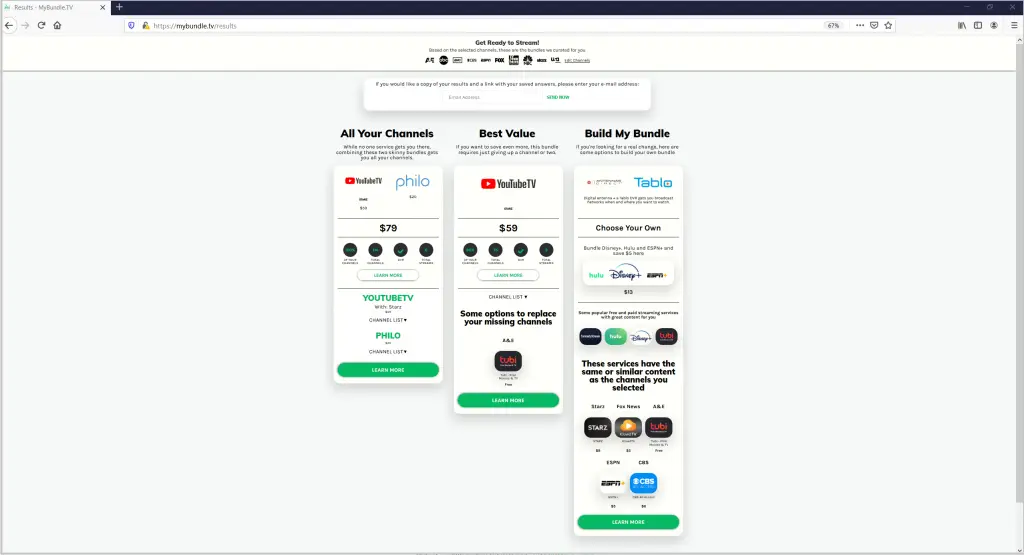
What About Local Programming?
Once you’ve identified the ideal combination of streaming channels for the content you want to watch, you might realize that you lack local content.
But there are streaming services that’ll offer local programming, like YouTube TV. Though some might be limited to news and weather.
One option to ensure you don’t miss any local programming is the addition of an over-the-air (OTA) TV antenna to take advantage of free local broadcasting.
TV antennas can be used either indoors or outdoors. Some indoor antennas are small enough to set on a bookcase, while others might need to be sited in your home’s attic.
Outdoor antennas are often located atop a mast on your home’s roof. The antenna that’s right for you will depend on where you live.
One excellent site that’ll help you determine which local channels you’ll get is called RabbitEars.info, which will generate a broadcast report based on your address.
If you’re…
- Near or in a city, you’re probably surrounded by broadcast towers, in which case you might set up an omnidirectional indoor antenna located in your home or attic.
- Just outside an urban area, you’ll want an outdoor antenna to get nearby broadcast towers.
- In a rural area, you may need to aim at a single, distant point – the closest large city or town – which makes an outdoor unidirectional antenna mounted on a mast high on your roof the best option.
Conclusion
With the right streaming bundle thanks to MyBundle.TV, and a judiciously placed OTA antenna, you can build a personalized package of content for considerably less than with cable or satellite television.
