
*As an Amazon Associate we may earn from qualifying purchases when you buy through links on our site.
When you’re thinking about cutting the cord, nothing is easier than replacing expensive cable with free, over-the-air broadcast television.
All you need is an antenna. But do you need an antenna for each TV in your house? Probably not.
The truth is, depending on the layout of your house, the number of televisions you have, and the signal strength in your area, you may be able to get signal to every TV with one antenna.
The best approach is to start with a single antenna and use a passive splitter device to feed the signal to all your TVs.
A splitter has one input port (coaxial from the antenna), and several output ports (coaxials to your TVs).
You should therefore buy a splitter with the appropriate number of output ports (they start with 2-way splitters, right up to 8 way) to accommodate the number of TVs in your house.
Since the signal is being split n ways, the energy of the TV signal through the input port will always exceed the strength of the signal leaving through any of the output ports.
This leads to some amount of signal loss that I address further below.
Features of Splitters
When you buy a splitter, you’ll notice in the product description a reference to a frequency range (in MHz), such as “5 – 2050 MHz.”
This simply means the range of frequencies the splitter will allow in, and pass through to the outputs.
These days, splitters offer a top frequency range of at least 900 MHz, allowing reception of real (broadcast) channels up to 83.
Television broadcasts in North America, however, occur on real channels below 51.
NOTE: When you see splitters offering a top frequency that exceeds 900 MHz, it means the splitter can also be used for satellite or cable TV signals.
A typical example of a passive splitter is the ANTOP 3-Way Coaxial Splitter:

Sometimes a splitter is built into another device, such as this Channel Master CM 3414 4-Port Distribution Amplifier, which is actually a combination of splitter and amplifier:
When buying a splitter, make sure that:
- The device’s casing is made of solid, cast metal in order to prevent signal leakage due to poor sealing. A leaking signal can cause interference. The casing of the Antop splitter above is made from zinc die-cast with 18K-gold plating, ensuring non-corrosiveness if you want to use it outdoors.
- The number of the splitter’s outputs doesn’t exceed what you intend on using. Believe it or not, you’ll get signal loss from each additional output regardless of whether it’s connected to a TV. If your reception is weak and you notice you have unused splitter outputs, then you should get another splitter whose outputs match exactly the number of TVs you need.
Signal Loss Due to Splitters
The amount of signal loss in a splitter is the sum total of losses of all its output ports.
Signal loss is measured in decibels (dB), which is a unit of measurement used by radio engineers.
When writing about signal strength or loss, I can only give estimates, as the actual strength and loss figures of your situation may vary somewhat.
- For a two-way splitter, the signal loss on each output port is approximately 3.5 dB. I say “approximately” because different manufacturers claim different figures, but they’re all in the 2.5 – 3.5 dB range. The total signal loss for a two-way splitter is therefore around 7 dB.
- A four-way splitter will experience ~7 dB of loss per output port, bringing the grand total on the splitter up to ~28 dB.
Notice how the signal loss increases dramatically as the number of outputs increases.
The numbers shouldn’t be cause for worry, though. Decibels are relative units of measure (ratios) and represent small absolute amounts of energy in such situations.
If your coaxial cable length isn’t hundreds of feet of long, and your antenna is picking up signals just fine, then such loss values aren’t worth losing sleep over.
Some customers do, however, experience signal loss to the degree that they amplify the coaxial cable to give the signal an additional boost.
If you’re considering getting an amplifier, be sure to read How to Boost Your Outdoor TV Antenna Signal.
How to Find Out If You Need More Than One Antenna
Let’s consider a situation where you have one outdoor TV antenna and several televisions (or other devices).
We’re going to see whether you can use a splitter to feed the signal to the TVs (from the single antenna), or if you need to purchase a separate, additional antenna for these.
The cheaper and less time-consuming option is always to try with a splitter first, before shelling out for a new antenna.
Step 1: Connect Your Antenna to Your Primary TV and Scan for Channels
First test the line between your antenna and one of your televisions. If you’re missing one or more channels, try to reposition the antenna to improve reception.
Changing the angle or position of an antenna even slightly can result in dramatic differences in TV reception.
You’ll generally get better reception when the antenna has an unobstructed, line-of-sight path to the transmission tower.
Try placing the antenna in a higher position (e.g., on your rooftop) or in a less obstructed place (e.g., in a window without a metal mesh screen, or on the outside wall of your house) to see if you get more channels.
If you get a decent signal with a single antenna connected to your primary TV, you’ll next proceed to connect another television.
Step 2: Using a Splitter, Connect a Second TV
Once you’ve hooked up the first TV and are getting good reception, connect the antenna coaxial to a splitter and then run coaxials from each of the splitter’s outputs to your first and second TVs.
Make sure all coaxial cables are as short as needed in order to reduce potential noise and interference.

Most people install splitters indoors but if you’re putting yours outside, make sure it’s weatherproof (as well as the device’s coaxial connections).
Once you’ve installed the splitter and connected this to all TVs, turn on the second television, run a channel scan, and verify you’re getting the desired channels.
Step 3: Connect More TVs to the Antenna and Scan for Channels
After having verified good reception with two TVs, connect the other televisions in your home to the splitter and run a final channel scan.
You should now be able to watch your favorite programs on any TV in your house, with equally good reception in all rooms.
What If You Don’t Have Good Signal on All Your TVs?
If you’re having trouble getting the proper signal to all your TVs from one antenna, there may still be another way.
If you previously had cable or satellite television service, and those cables are still in your home and not being used for anything (e.g., for internet service), you may be able to re-use this cable system to carry broadcast TV signals.
If the system had previously worked with multiple TVs, it may work again with your new antenna.
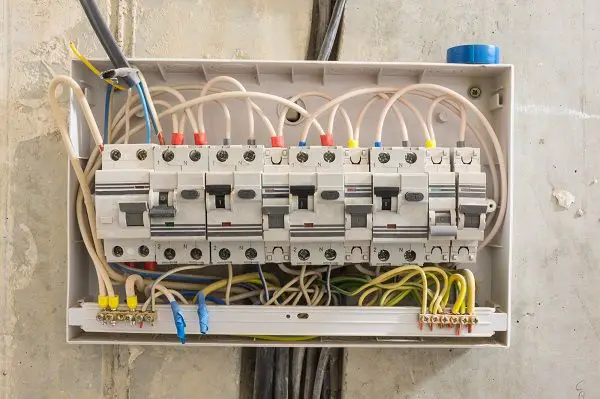
How to Hook up a TV Antenna to Your House Cable Wiring
Step 1: Find the Junction Box
Search for the junction where the cable or satellite signal enters your home. For satellite service, it’s usually found at the place where the satellite dish was mounted on the house.
For cable television, there’s often a junction box somewhere on the outside of your home.
Find the ground block inside the junction box. It should look similar to the one below (THE CIMPLE CO – 3 GHz Ground Block):
Step 2: Replace the Cable Feed with the Antenna Cable
Unscrew and remove the cable or satellite TV coaxial cable from the ground block and replace it with the cable from your TV antenna.
For this step you can either connect your antenna to the old coaxial cable used by your cable or satellite TV (effectively re-using it), or replace this cable entirely with a new one.
Step 3: Identify Unnecessary Splitters
Look for splitter devices — like the type of splitter described earlier in this article.
There may be a signal splitter inside the junction box, or it may be elsewhere along the cable system.
Remember that every time the signal is split, there is signal loss, even if no devices are drawing that extra signal. An amplifier might also be present if you find a splitter.
Remove any unnecessary splitters if necessary.
Step 4: Check Reception
Check reception on all televisions that are connected to the cable system in your house.
If you have a weak signal, you should consider:
- Moving or adjusting your antenna
- Adding a distribution amplifier before the splitter
These and other options are discussed in 10 Ways to Improve Your TV Reception.
Conclusion
If these methods don’t work, you may need to set up an additional antenna for the TVs.
However — especially if you already have unused cable or satellite wiring in your house — it’s worth trying to simply replace the previous cable or satellite signal with an OTA broadcast signal. And it won’t cost extra.


