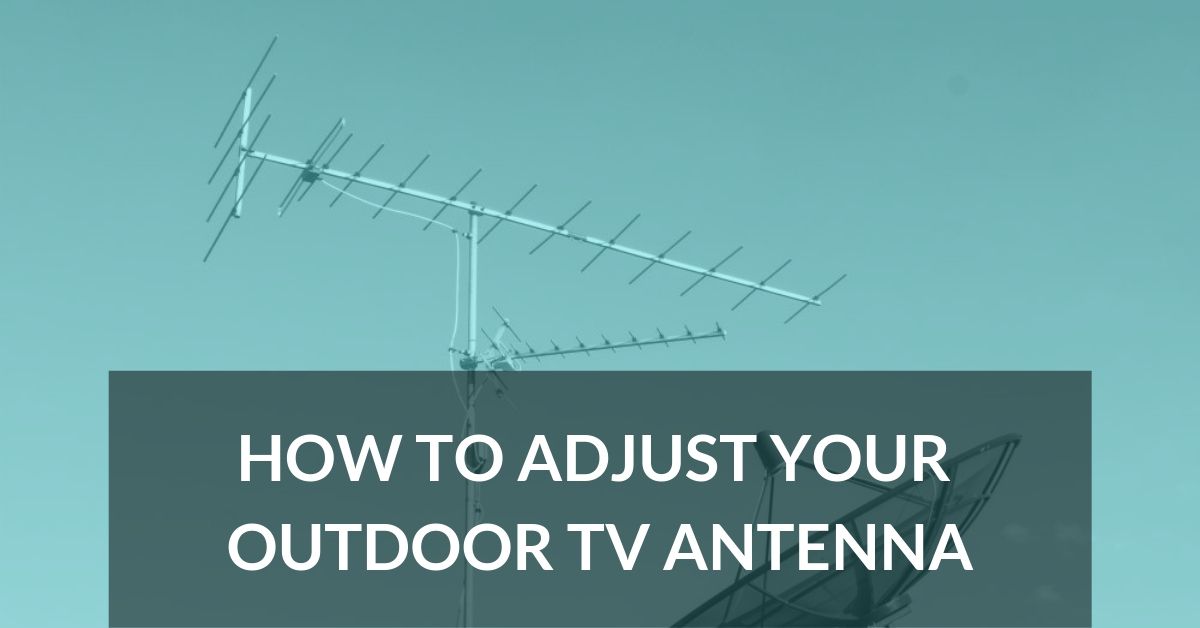
*As an Amazon Associate we may earn from qualifying purchases when you buy through links on our site.
Even in the age of digital broadcast television, outdoor antennas are more popular than ever. But not everyone is lucky enough to be located in a place that has optimal TV signal reception.
Those living in remote areas tend to benefit the most from high-gain antennas mounted outdoors and on rooftops.
It’s not enough, however, to simply mount one on your roof. You also need to make antenna adjustments in order to increase your reception.
An outdoor antenna installation may seem like a simple and straightforward job, but there are a few details you should keep in mind.
The Basics of Adjusting Your Outdoor TV Antenna
If you’re getting poor channel reception, you should first check your TV equipment, starting with cable connections — try taking these out and reinserting them where possible.
Once you’re sure that all your equipment and connections are OK, and that it’s possible to receive TV broadcast signals, it’s time to make adjustments to the antenna itself.
- Find out the locations of the nearest broadcast towers. This shouldn’t be difficult nowadays. Just go to RabbitEars.info to find the locations of TV broadcast towers near you. A signal report for your location is free to view.
- Make sure there are as few local obstacles as possible between your antenna and the towers. This is why the best position for your antenna is at an elevated position as far above obstacles as possible, such as on your roof. If for various reasons it’s not possible to place it on the roof, you can mount it on your wall or place it on your deck or balcony. Leave some space between the wall and antenna, though, in order not to constrain its ability to receive signals from multiple directions.
- You should make sure the antenna is as stable as can be. Strong winds shouldn’t be able to sway or knock it down. Swaying of your antenna can lead to loss of reception, so guy wires can be effective.
- Run a channel scan and see if you can get the channels that are available in your area. If your scan yields none or an unstable signal, you may need to mount your antenna at a higher elevation. Always aim for a near-full signal indicator; that means 90% signal strength or greater.
- If the elevation of the antenna is still not enough, then slowly turn your antenna and scan again. Make sure that you only do slow and small movements before proceeding with scanning.
In most cases, adjusting your antenna shouldn’t be a problem. Usually, once you hit peak signal, you’re ready to watch TV.
However, in instances when you encounter the “no signal” alert, just move your antenna again or relocate it elsewhere.
You can also check the antenna’s orientation by making sure its mast is perfectly vertical, either by using a carpenter’s level tool or a similar feature of a smartphone app.
Why Your TV Gets Poor Signal
It’s important to understand the reasons why some people get bad reception on their TVs. The most common is interference—this could be due to factors both outside or inside your home.
Factors outside the home include mountains, hills, or buildings that get in the way of line-of-sight reception.
Factors inside the home, on the other hand, might be appliances (like a hair dryer or fluorescent lamp) that cause electromagnetic interference and distort your TV signal.
There are other effects of interference, but they’ve become insignificant since the introduction of digital broadcasting.
An example of this is ghosting, which was a common problem in the days of analog TV.
This was when blurred or repeated edges of an image in the picture appeared, caused by signals being reflected off of nearby buildings.
These reflected images resulted in multiple copies of the same signal arriving out of phase (otherwise known as multipath interference).
Nowadays with digital broadcasting such an issue might result in mere pixelation of your television picture, or no viewable picture at all.
Other causes of a poor signal can be attributed to the hardware used. The cable could be damaged. The connecting leads could be too old and rusty, resulting in inefficient connections.
If you’re using a separate set-top box to get digital TV signals, it might be having issues tuning in to channels.
Other Measures You Can Take
Besides the steps described above, you can look at a few other options to address the reasons why you’re getting poor signal.
Is Your Equipment in Good Condition?
The first thing to do is examine all your equipment to see if they’re up to date and in shape for their intended purpose.
For example, the culprit may lie in an old, frayed, or poorly shielded coaxial cable, which doesn’t properly insulate from interference.
You should also check the quality of connecting parts and cables. If they’re damaged, dirty, or rusted, you may have to replace them.
Make sure everything connects as they should. Tighten loose connections. Replace scraped cables.
Even if you’ve mastered the position and orientation of your antenna, if your hardware is of poor quality or not suitable, you won’t get a good or stable signal.
Are Coaxial Cable Connections Weatherproofed?
Actually no. You should therefore ensure your outdoor coaxial cable connections are resistant to moisture.
- You can place a rubber boot (such as Coaxial F Boots) on connections with ground blocks, splitters, etc.
- You can apply a silicone or waterproofing grease such as STUF Dielectric Waterproofing Grease to connections, both inside and out. The gel won’t affect the flow of signal and keeps moisture out.
- Proxicast Pro-Grade Self-Fusing Silicone Rubber Sealing Tape is a tape you can wrap around connections to weatherproof them.
More Causes of Poor Reception
Check Tower Locations
If you’re far away from broadcast towers, and the towers are less than 90 degrees apart from each other (in relation to your location), you may consider using a unidirectional antenna.
For example, you could choose an antenna of Yagi design, which would provide focused, powerful reception.
Use an omnidirectional antenna if broadcast towers are less than 20 miles away and surround you from several directions.
Physical and Electromagnetic Interference
There’s also the matter of local or geographic obstacles. If a hill or a large building is next to your location, your options for getting a good signal are limited.
If a nearby TV station upgrades its equipment, thereby boosting its signal strength, for example, it may render such interference sources insignificant.
Another example is if you mount your TV antenna on a metal roof. This will reflect away signals and interfere with TV reception.
It’s therefore important to mount your antenna at least one meter (around 3.3 feet) above a metal roof so as to minimize such interference.

You should also look into sources of electromagnetic interference.
Cell phone towers are continually being constructed in many places; these towers tend to broadcast at frequencies close to those of TV transmissions in the spectrum, which can cause signal problems and pixelation.
If you believe this is an issue for you, I’d recommend installing a signal filter such as the Channel Master LTE Filter.
Signal Loss From a Splitter
If you’re receiving TV broadcasts and using a splitter to divide the signal among several TVs in different rooms, you may experience a little signal loss along the coaxial cable, though this may not be significant.
If it is an issue, however, you may consider adding a distribution amplifier to the TV line to overcome this signal attenuation.
Conclusion
Setting up and adjusting your TV antenna isn’t rocket science, and you may not even need a technician to do it for you.
Tutorials for getting better reception can be found both here and on YouTube.
Just make sure you’re doing things in the correct sequence and always remember that safety comes first, especially when getting on your roof to change your antenna’s location and orientation.
